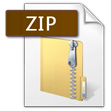This is the last step in turning your download of a Cumulative Update (CU) into an ISO file. In this part, we want to be able to copy a certain folder on your drive to a new ISO file. I had no idea how to start with this .. and what do you do when …
May 2015 archive
Permanent link to this article: https://www.waldo.be/2015/05/27/create-iso-of-cumulative-update-with-powershell-create-the-iso/
Create ISO of Cumulative Update with PowerShell – Get VersionInfo
This step is once again part of a bigger whole: turning your download of a Cumulative Update (CU) into an ISO image. In order to do that, I want to automate as much as possible: also the name and characteristics of the file that I’m creating. In order to do that, there is already a …
Permanent link to this article: https://www.waldo.be/2015/05/26/create-iso-of-cumulative-update-with-powershell-get-versioninfo/
Create ISO of Cumulative Update with PowerShell – Unzip
This post is about the first “step” we need, regarding transforming a download of a cumulative update to an useful ISO file. This step handles on Unzipping the download, and putting it in some kind of destination folder. When you download a CU, it looks something like this: A self-extractable ZIP-file which contains: a folder …
Permanent link to this article: https://www.waldo.be/2015/05/25/create-iso-of-cumulative-update-with-powershell-unzip/
Create ISO of Cumulative Update with PowerShell – Overview
As you know, Microsoft is releasing a Cumulative Update (CU) about every month now. Even NAV2015 has its 7th CU. A CU is actually always a complete product cd, with the latest binaries (aka Platform Update, aka build) and the latest application version (aka objects) as database. When you implement the application changes, it …
Permanent link to this article: https://www.waldo.be/2015/05/22/create-iso-of-cumulative-update-with-powershell-overview/