Microsoft just released the plans for the next major release wave. I’m not going to explain what they mean with “waves” anymore – I did that in length in one of my previous posts (Microsoft Dynamics 365 2023 Release Wave 2 plan for Business Central (waldo.be)). Spoiler: not a fan! 🤪
I have a hunch that the content that I will be sharing is not going to be 100% complete. Two reasons for this hunch: first of all, it usually never is. And second, you’ll see it’s still just quite a limited list. It feels like some stuff is still missing.
This is also why I always share the sources where Microsoft keeps track of upcoming changes to the next release:
- 2024 release wave 1 plans for Microsoft Dynamics 365 and Power Platform – Microsoft Dynamics 365 Blog
- https://aka.ms/BCReleasePlan
- Microsoft Dynamics 365 – Release Plans
Legenda
Last time, I marked my opinions with some emoticons – let’s do that again:
- 👍👍 – I really like it – looking very much forward to it!
- 👍 – I like it! May be less than others, but that doesn’t mean it isn’t a good feature!
- 🤷♂️ – I don’t really care – wasn’t waiting for it – I might even worry about it 🤷♂️.
- 💩 – I don’t need to explain this one, right? 🤪
And yet again – I won’t comment on every single new feature, simply because I don’t have an opinion on every single ting (might be a surprise to some people ..) ;-).
Development
I always start with “development” : it’s the domain I’m most focused on myself. This time though, I’m totally not impressed by the list of development-changes, to be honest. Only a few topics. I truly think this isn’t the entire list and that Microsoft will add more in the near future when finishing documenting them. But I can only work with the list I have, of course ..
Handle multiple file uploads and file drop zones – 🤷♂️
A more flexible way to code against file uploads. I guess you’ll get some kind of place on the page to (drag&)drop a file, which lets you catch the instream, and code against the file drop.
Not really something I was waiting for, but a nice addition to anyone working with files.
One suggestion from me would be: if you need to save the file – save it outside the database (AzureBlob or something)
Debug the system application – 👍
To secure data during debugging, it wasn’t really possible to debug parts of the system app. I personally never had the need to (it usually seems to work ;-)), but apparently, lots of people in the community had. They basically implementedthe new SecureText datatype in their own code (although, I didn’t find it in the current NextMajor – so may be nothing pushed to the NextMajor branch yet.. 🤔).
I think this is mainly done for all contributors to the Open Source initiative. I have some waiting for me to start .. so I guess I’m also going to be able to use it ;-).
Remove friction when working with external app dependencies – 👍👍
When developing any app, we might depend on an app from AppSource. Doing so, we need access the symbols of the app – where we need to contact the publisher to get it. This is a tedious process.
In this release, Microsoft will make it possible to download symbols from AppSource applications, to be used -and I quote – “to use these to develop against on-premises and in containers“. YES! So I read that: to be able to use in pipelines. This was VERY much necessary.
One point though:
Depending on the app we try to be dependent from: access to symbols doesn’t mean access to source code. You might be able to code against an app, but will you be able to support it when you don’t have access to the code? Ask yourself that question, answer that question for yourself – and please make sure you’ll be able to support the solution you are creating. It doesn’t matter if it’s a PTE or an AppSource app – customers require support, and don’t like to be thrown back and forward from one ISV to another when there is an issue.
Copilot and AI innovation
A new topic, and one where I think most effort has been going towards. And I guess we all can understand: AI is on top of the list I guess in most companies. I simply search for the word “Copilot” in the source code of NextMajor:
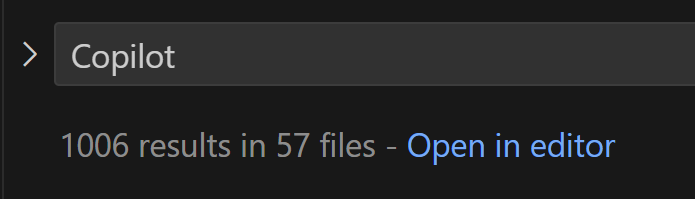
So – I guess the BC Team has been busy ;-).
Let’s see what they are cooking..
Introduce Power Automate Copilot integration with Business Central – 👍
Copilot has been added in a LOT of the Microsoft suite. Including in the Power Platform. And it seems now we’ll be able to benefit it when doing Power Automate for Business Central purposes – to create Power Automate flows based on natural language. I guess we need to experience this before we can value it .. looking forward!
Map e-documents to purchase order lines with Copilot – 👍
More and more incoming invoices are electronically delivered. Now Copilot is introduced to “understand” these invoices, and is able to “map” then to purchase orders.
It seems that Microsoft introduced a new app: e-document. Seems generic enough to extend it in the (near?) future ;-).
Create sales lines easily with Copilot – 👍
Wowza – that looks to be a nice one. Creating sales lines with free text? Can I be a bit sceptic on this one please? 🤪
Here’s a screenshot from the feature description – which is quite self-explanatory..
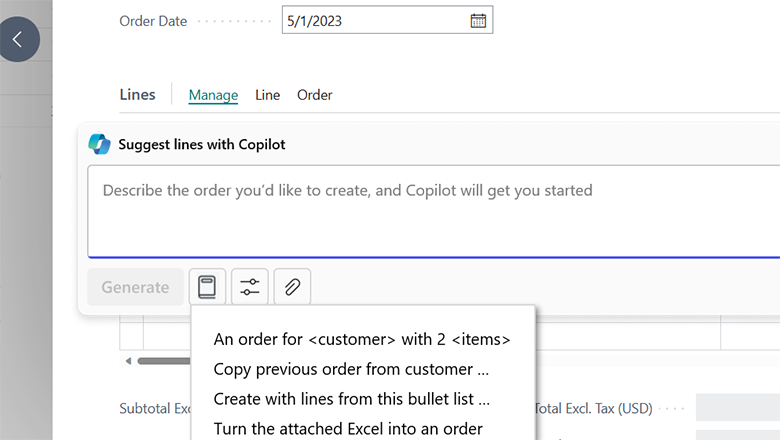
I’m really interested in how this will work with 1.6 million items 🤪. How will it search items (WILL it search items?)
May be I’m searching incorrectly, but also this feature I couldn’t find in code 🤔
Extend Copilot using richer development tools – 🤷♂️
One might say this belongs to the “Development” topic ;-).
It basically explains where we can expect some more “intelligent” help, like:
- Some enhancements to the prompt dialog, to help users working with it – including dropping files into it (yep, same as I mentioned above)
- Added capabilities to the AI module (to more easily work with AI in code?)
I honestly don’t know what to expect from this – I really need to start diving deeper into that “prompt” stuff in BC..
If you want to – this is where I would start:
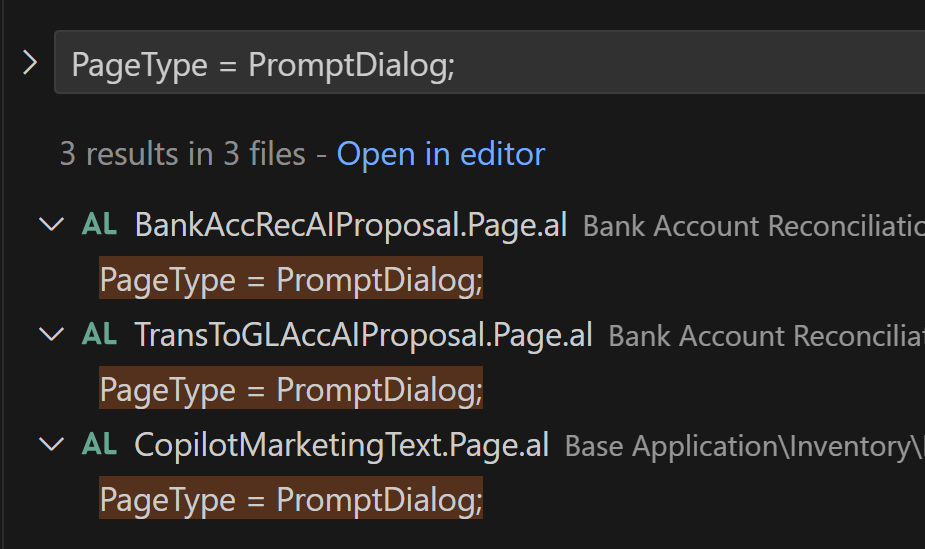
Get to insights faster with Copilot-generated analysis tabs – 👍
Let me share the screenshot:
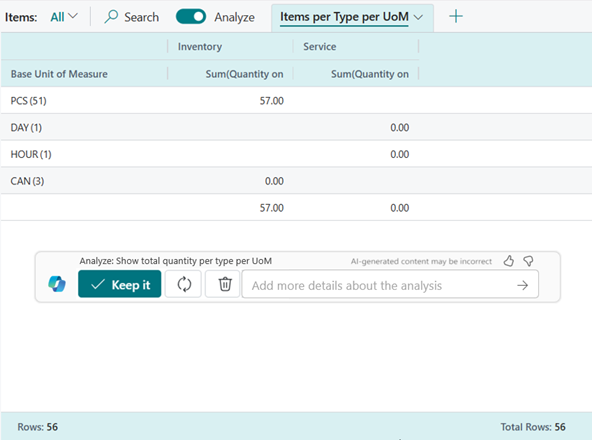
I think this might be an expected addition, but for me also a very welcome addition. I’m very much looking forward to that. Just imagine to apply this to the output of BCPT log and such ;-). Yep – interesting stuff!
Create product information faster with Copilot – 👍
Also an interesting one – let me show with a screenshot:
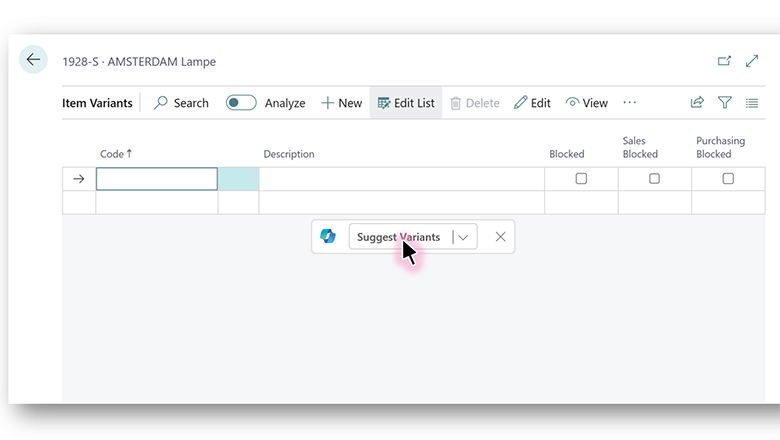
Pure speculation – but I do think we’d have to implement the actions ourselves – but other than that – it might “learn” from content from certain fields, make up that it’s similar, and then get the data for that similar item. It makes sense, and I’m very interested in how actions like this are coded – because I truly think that things like this (similar actions) can give many other AI-ideas to add to the product!
Too bad, also this one not to find in the current NextMajor source code (I have a feeling I’m not searching correctly 🤔).
Learn more about fields with Copilot
The “Learn More” in the tooltip is going to be replaced by “Ask Copilot”
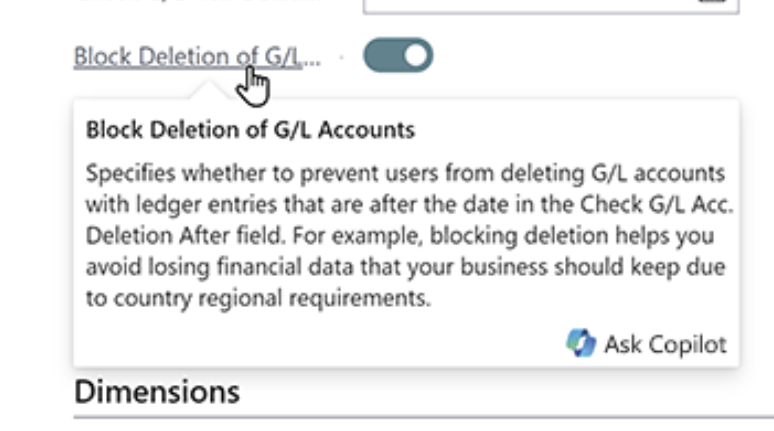
I wondered: hm, how can I add this to my own fields.
Well – it turns out you can’t (yet):
For now, triggering the Copilot chat functionality from tooltips only works for fields that are native to Business Central. It doesn’t cover fields added by third-party apps.
Complete bank account reconciliation faster with Copilot – 🤷♂️
Adapt faster with the Power Platform
Manage work orders in Field Service, invoice them in Business Central – 🤷♂️
Use virtual tables to expose more Business Central data in Dataverse – 👍
One thing I learned about being able to integrate Business Central with the Power Platform – is that “virtual tables” are the preferred way to go in most scenarios – but doesn’t work in all! So yes – very thankful that Microsoft is investing in more capabilities with it.
Improve approval processes via Power Automate
Application
Usually, I don’t have too much to say about app functionality – but let’s see.. . It seems that this version, most changes were applied to the “jobs” module – or let’s call it “projects” from now on ;-). Yes indeed – the “Job” table now has the caption “Projects”:
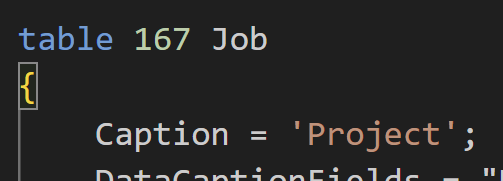
All Tooltips, all captions .. everything but actual object names (because those would be breaking changes) – even the folders in the source code – went from “Job” to Project”.
Let the confusion begin 🤪.
In our company, we just released a new product, based on the Jo…. sorry .. Project-module. So Yippeekayee. Wish us luck 🙈.
One!
Usability improves for service and projects
Two!
Use deferral codes in purchase and sales journals
Define a service invoice posting policy for various users
Define default location for project or project phase
Three!
Block item, item variant or service item from use in service management transactions
Connect Business Central with Shopify B2B
Set up financial consolidation runs more efficiently
Use general ledger account revaluation for more accurate financial statements
Get more productive while entering time sheets
Four!
Create projects that you can invoice to multiple customers
Five!
Six !
Invoice a customer for multiple projects
Seven and last Project-related feature. All ISV’s with add-ons extending the jobs-module should be warned – look into your stuff, see if it’s still compatible with this new version! Oh – and start renaming your captions as well I guess 🙈. (one could consider this a breaking change, since if we don’t take actions right away, it’s overly confusing for any existing user (which it will be anyway)).
Use new Excel layouts for 35 selected reports – 👍
I actually quite like this one. It tells me they ARE moving away from RDLC, and moving analysis-reporting to excel. At least – that’s my take of it.
Use standard terminology for project management – 💩
This is the one, people. Renaming “Jobs” to “Projects” is an actual feature! 🤣 Can I ask – did anyone actually ask for this? I can imagine this is to avoid confusion to new people – but it will be confusing to existing customers – and us dinosaurs.
And no, I don’t count it as an eighth Job/Project-related feature.
Use currencies when posting employee transactions
Governance and Administration
Use linked environment in Dataverse integration – 👍
I’m not an expert in Dataverse integration AT ALL – but it does sound a better way to set up, maintain, check and manage integration between BC and other Dynamics 365 apps.
Audit Business Central operations in Microsoft Purview – 🤷♂️
Hm – I’m going to give it the benefit of the doubt. It sounds to me like yet another way to monitor Business Central – like with Telemetry. So now I’m interested in what Purview will give that App Insights can’t. Homework, I guess ;-).
Encrypt data at-rest with customer-managed encryption key
Allow customers to consent to Microsoft Support accessing their data
Link Business Central environments to Power Platform environments
Legislation
See VAT date in posting previews
Automate country of origin listed for item tracking code in Intrastat reporting
Achieve sustainable compliance with Business Central
Reporting and data analysis
Only one: Discover report and data analysis content easily – 👍
Seems to be a easier way to navigate to the data analysis by making it part of the “Tell Me”. Cool!
User Experiences
Use drag and drop to attach multiple files
Already mentioned a few times (is it really multiple features? 🤔): I guess we’ll be able to drop files to the Prompt dialog :-). Here I found a screenshot:
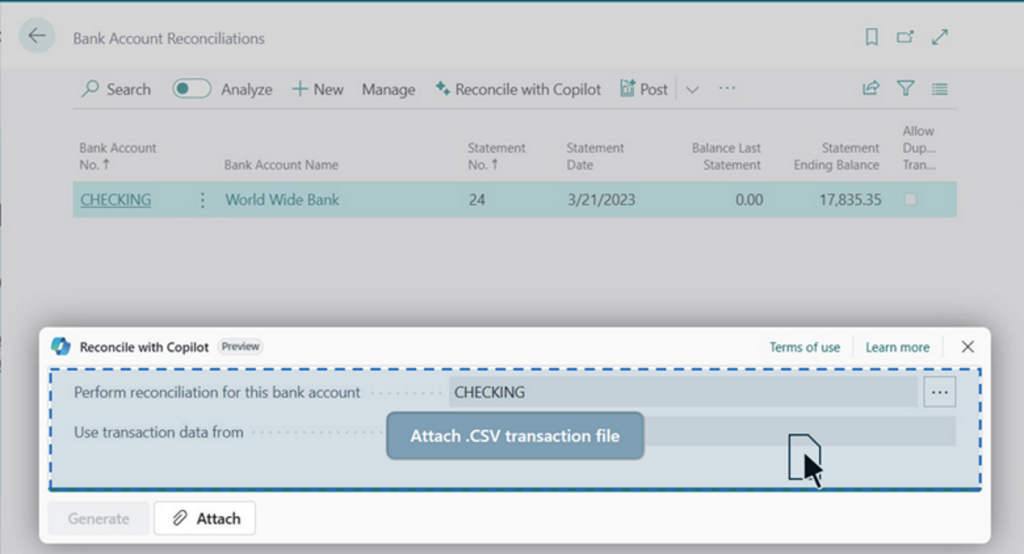
Note: you will be able to drop (and code against) multiple files as well. Here is a code-snippet I found:
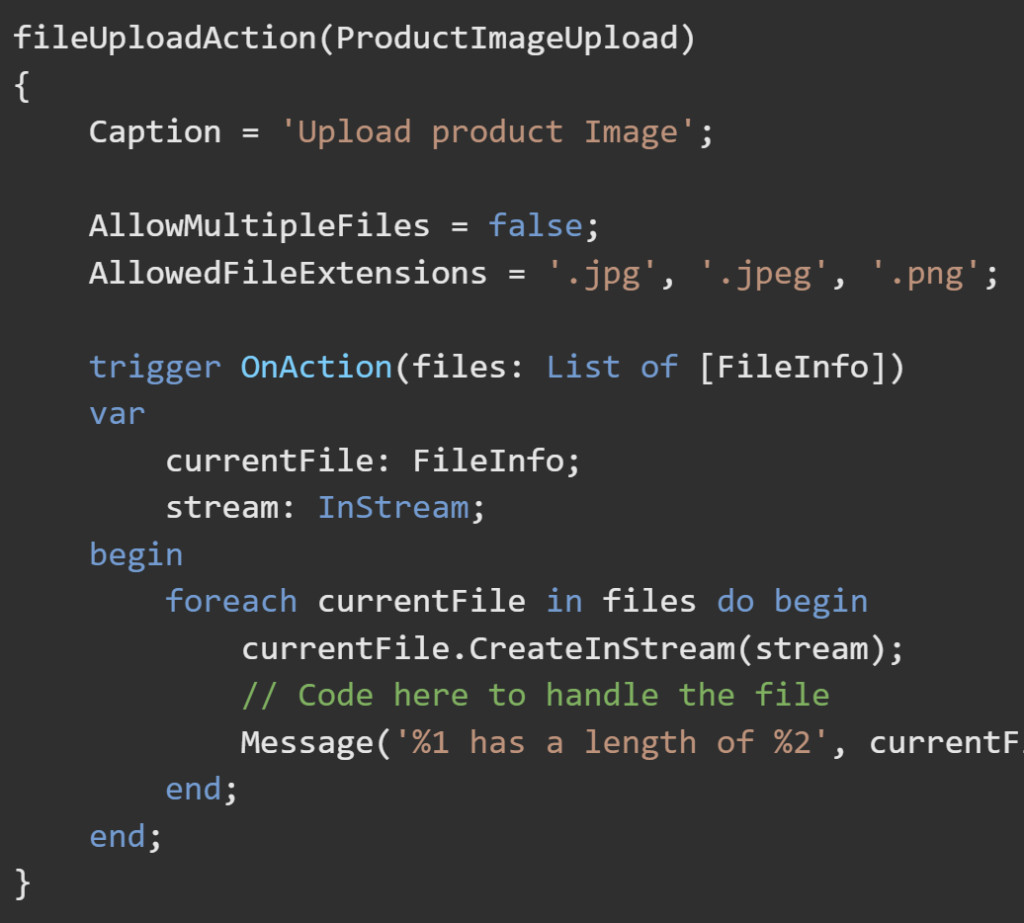
Use actions to navigate and highlight or fix platform-generated errors – 👍
Anything that helps in solving an issue when an error is displayed, is welcoming! It seems that Microsoft added some smart stuff by using the actions we have in the error-message, but now also for platform errors.
One example: when you implement a Testfield – and the system raises an error there – now you’ll get an action that navigates to the right page to fix that particular error.
Share error details to get help from another user – 👍👍
It’s so darn difficult to teach a user (or consultant for that matter) to share the right details. Having these actions on an error will hopefully help a lot!
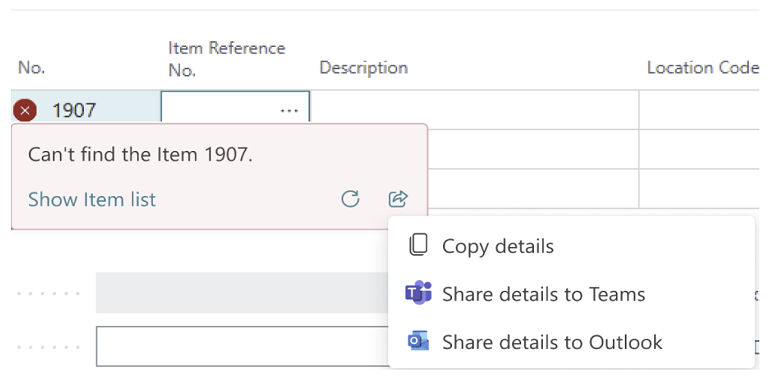
Country and regional
Automate IRS 1099 Form submission in US
Enable additional countries and regions
No specific countries were mentioned – but one figure was: Microsoft is making BC available in 170-plus countries and regions! 🤩
Install UK localization as an app
I guess all of us will have to face this at some point. Really interested in what migrations/upgrades look like when localization were moved.
Conclusion
There you have it – that’s all on the list for now. Again, I truly expect more features to be added to the list in the near future. I wouldn’t add them on this blog (only if they are really worth it, I might consider it), just keep an eye on:

2 comments
Isn’t tools tips on table fields in this version?
Author
I read about that on some twitter post, but not in the release notes 🤷♂️.