I don’t know how they did it, but my colleague (who’s blog I can only recommend :-)) pointed me to a new tiny small possibility in the DEV environment that was added in the newest Cumulative Update. Let’s not hold it from you ..
When we want to select a word in any text editor, like Word, Notepad, .. Or even Visual Studio. What we do is: double click that word. But what happened in C/SIDE if I want to select the “OnBeforePostDocument” (to copy or whatever…) in this codeunit 80:
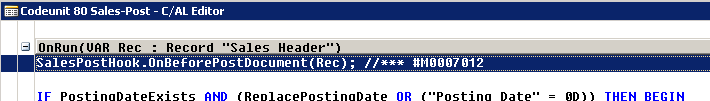
The entire line was selected. The only way to select the word was to manually drag your mouse and do a perfect timing of clicking and releasing.. .
In the newest build (I think from CU5, but definitely in CU6), this is what happens:
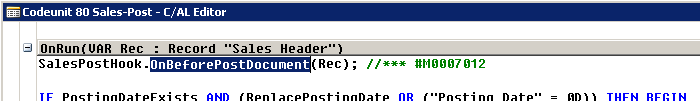
Exactly what you would expect in any kind of text editor.
“A small step for man, a giant leap for mankind”
Or let’s not exaggerate .. it’s just nice :-). It’s also where it stops being “nice”. What still doesn’t work:
- Selecting a piece of text with the ALT-key doesn’t work (did you ever try that in Word? THAT would be awesome in a DEV environment!)
- Selecting from the middle of one line to the middle of the next line just selects the two entire lines
- Select a word by double click, and try to select the entire next word.. not happening. It should select word-by-word the next ones..
- …
But still .. let’s not look a gift horse in the mouth ;-).

3 comments
2 pings
To be more precisely, it’s since CU 5 for NAV 2015 and CU 24 for NAV 2013:
“Double-clicking on the AL editor line should select the current word, not the whole line.”
(I am sure it was also available for NAV 2013 R2, but currently the KB search function does not return any result. I had documented it already on msdynamics.de, but the forum is currently offline.)
Author
Thanks Natalie, for the correct input :-).
Maybe this also means they are considering upgrading the editor and not forcing us to use Visual Studio. It would be great if they would keep NAV development completely inside NAV, like the debugger, in a way that lets us extend it.
[…] Continue reading » […]
[…] Bron : Walo’s Blog Lees meer… […]