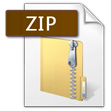You might have read my previous post about Dynamics NAV deployments and sharing ports. If you didn’t read the post, please do so, so you know how to do it in the first place. Well, waldo wouldn’t be waldo if he wouldn’t try to find out how to do this with PowerShell ;-). Sure, Port Sharing still …
Tag: Development
Permanent link to this article: https://www.waldo.be/2015/08/07/port-sharing-with-nav-with-powershell/
Load Dynamics NAV CmdLets in PowerShell ISE with Profiles
I think we can all agree that we like the Windows PowerShell ISE, right? You know, the “C/SIDE for PowerShell” ;-), the editor, this one: And the one thing that is somewhat less convenient, is the fact that you always have to load the NAV CmdLets into your runspace by typing these lines: Import-Module ‘C:\Program …
Permanent link to this article: https://www.waldo.be/2015/07/20/load-dynamics-nav-cmdlets-in-powershell-ise-with-profiles/
Start NAV Object in RTC with PowerShell
You might remember these blogposts: Start Dynamics NAV Windows Client (RTC) from PowerShell Start Dynamics NAV Development Client (C/SIDE) from PowerShell I wanted to go a step further. Namely, I wanted to open/run a specific object from PowerShell. Scenario’s There are two scenario’s where I wanted to apply this: First of all the Test Toolkit. …
Permanent link to this article: https://www.waldo.be/2015/07/09/start-nav-object-in-rtc-with-powershell/
Learn NAV PowerShell during your coffee breaks
Just wanted to point your attention to a great initiative of some people at Microsoft, that is trying to help you getting along with PowerShell. They try to do this under the concept:”Learn PowerShell during your Coffee Breaks” :-). Great idea, great initiative, and it should get to most attention that it can get. My …
Permanent link to this article: https://www.waldo.be/2015/06/05/learn-nav-powershell-during-your-coffee-breaks/
Create ISO of Cumulative Update with PowerShell – Create the ISO
This is the last step in turning your download of a Cumulative Update (CU) into an ISO file. In this part, we want to be able to copy a certain folder on your drive to a new ISO file. I had no idea how to start with this .. and what do you do when …
Permanent link to this article: https://www.waldo.be/2015/05/27/create-iso-of-cumulative-update-with-powershell-create-the-iso/
Create ISO of Cumulative Update with PowerShell – Get VersionInfo
This step is once again part of a bigger whole: turning your download of a Cumulative Update (CU) into an ISO image. In order to do that, I want to automate as much as possible: also the name and characteristics of the file that I’m creating. In order to do that, there is already a …
Permanent link to this article: https://www.waldo.be/2015/05/26/create-iso-of-cumulative-update-with-powershell-get-versioninfo/
Create ISO of Cumulative Update with PowerShell – Unzip
This post is about the first “step” we need, regarding transforming a download of a cumulative update to an useful ISO file. This step handles on Unzipping the download, and putting it in some kind of destination folder. When you download a CU, it looks something like this: A self-extractable ZIP-file which contains: a folder …
Permanent link to this article: https://www.waldo.be/2015/05/25/create-iso-of-cumulative-update-with-powershell-unzip/
Create ISO of Cumulative Update with PowerShell – Overview
As you know, Microsoft is releasing a Cumulative Update (CU) about every month now. Even NAV2015 has its 7th CU. A CU is actually always a complete product cd, with the latest binaries (aka Platform Update, aka build) and the latest application version (aka objects) as database. When you implement the application changes, it …
Permanent link to this article: https://www.waldo.be/2015/05/22/create-iso-of-cumulative-update-with-powershell-overview/
Select a word/statement: Nice Little Development Goody
I don’t know how they did it, but my colleague (who’s blog I can only recommend :-)) pointed me to a new tiny small possibility in the DEV environment that was added in the newest Cumulative Update. Let’s not hold it from you .. When we want to select a word in any text editor, …
Permanent link to this article: https://www.waldo.be/2015/04/21/select-a-wordstatement-nice-little-development-goody/
Reusable Bugs
You must have heard about the Dynamics NAV Design Patterns initiative already. It has been mentioned numerous times on conferences and on blogs. Recently, I was happy to work together with the team on what is in my opinion one of the most important Microsoft Dynamics NAV Design Patterns, what we call “Reusable Bugs“. It …
Permanent link to this article: https://www.waldo.be/2015/04/01/reusable-bugs/