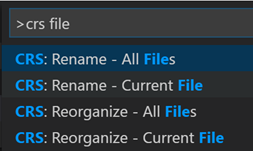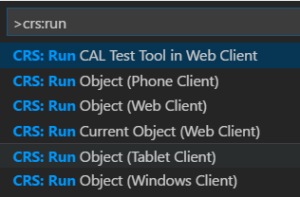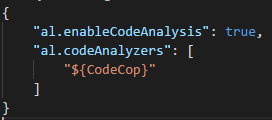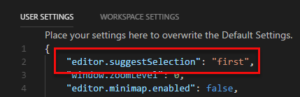“Hybrid development” is not a general accepted term in our world of “Microsoft Dynamics 365 Business Central”. The term Microsoft uses for this concept is “Side-By-Side” development. But in a way, I find that “Hybrid” does more “right” to the term:: combining old technology with new technology (like C/SIDE and VSCode, or C/AL and AL, …
Tag: Extensions
Permanent link to this article: https://www.waldo.be/2018/12/21/to-hybrid-or-not-to-hybrid/
AL Code Analysis Rules (Diagnostic Descriptors) – Updated Again
I have been blogging a few times about the Diagnostic Descriptors we get when enabling code analysis. Well – yet again, we have new ones. But I’m not going to keep updating these rulesets, as Microsoft is now doing that on docs. So let me give you one more overview, and the resources to the …
Permanent link to this article: https://www.waldo.be/2018/09/19/al-code-analysis-rules-diagnostic-descriptors-updated-again/
CRS AL Language Extension – File Management
Time for the next round of functionality I added in my VSCode Extension (the CRS AL Language Extension) – a functionality that manages your filenames (and pre/suffix). Hold your horses – this is going to be a long one ;-). You don’t want to know how many hours I spent on this functionality – many …
Permanent link to this article: https://www.waldo.be/2018/07/03/crs-al-language-extension-file-management/
AL Code Analysis Rules (Diagnostic Descriptors) – Updated
You might remember my post about the Code Analyzers Diagnostic Descriptors when it first came out. I’m very happy with this tool, as it avoids many mistakes, and it enforces some level of clean coding – which is never a bad thing ;-). Recently, the June update of the AL Language Extension was announced. …
Permanent link to this article: https://www.waldo.be/2018/06/27/al-code-analysis-rules-diagnostic-descriptors-updated/
CRS Al Language Extension – Running Objects
As said in one of my previous posts, I was going to do some “deeper” description of the functionality of the tool that I’m working on to make your “AL”-life in VSCODE a little bit easier: the “CRS AL Language Extension“. Today: the “Running Objects” functionality This was the first major feature that I tried …
Permanent link to this article: https://www.waldo.be/2018/06/19/crs-al-language-extension-running-objects/
CRS Al Language Extension
I have been wanting to write this blog for a while. But I’m going to keep it a short one, as I’d like to go into a few topics separately, and I don’t want to swallow too much in one big blogpost with the possibility with some (important?) details would get lost. Thing is – …
Permanent link to this article: https://www.waldo.be/2018/04/18/crs-al-language-extension/
Al Code Analysis Rules (Diagnostic Descriptors)
Since my last blog about the new Code Analysis for Al development, I have been wondering what rules Microsoft actually applies in which Code Analyzer. My good friend an colleague is all into decompiling and reflecting – and he helped my find my way to the object model that Microsoft creates for the Source Code …
Permanent link to this article: https://www.waldo.be/2018/04/05/al-code-analysis-rules-diagnostic-descriptors/
Enable the updated Code Analysis for AL
Some time ago, I wrote a blogpost on how to enable code analysis for AL development. At that point, it was an undocumented feature – not to say, it was an unfinished feature that you could already enable. Since the developer preview March update, it is officially here, and things have somewhat changed – no, …
Permanent link to this article: https://www.waldo.be/2018/03/26/enable-the-updated-code-analysis-for-al/
AL with VSCode: IntelliSense Fix
Since a recent update of VSCode, you might have noticed that IntelliSense works somewhat different. Well, that’s because VSCode thought to do a good, useful update for you .. but apparently for AL development, it turns out to be quite contra productive.. CTRL+Space You all probably know why CTRL+Space is for? It’s for forcing IntelliSense. …
Permanent link to this article: https://www.waldo.be/2018/03/22/al-with-vscode-intellisense-fix/
Enable Code Analysis for AL
It’s the week of “undocumented features”, apparently. Today: code analysis. Apparently, the al-language extension comes with a built-in analysis for your al-code. Thing is: it’s disabled by default. Just go to settings (File/Preferences/Settings) and enabled it. By adding the line to your settings.json of your environment (the right pane). Here is my settings.json-file: You will …
Permanent link to this article: https://www.waldo.be/2018/01/23/enable-code-analysis-for-al/